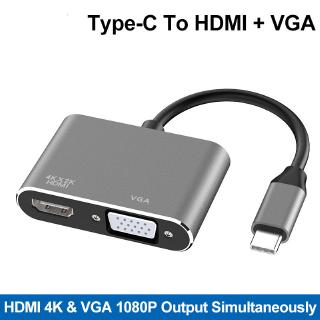Sell Type-C to HDMI VGA Converter Adapter 4K Type C USB-C HUB Video Converters Adaptor for Macbook best price
4.9
14
ratings
12
sold
SGD 24.5
50% OFF
SGD 12.25
| Ships from | Mainland China |
|---|---|
| colour | black silvery |
Product Description
USB C To HDMI VGA Adapter 4K Type C USB-C HUB Video Converters Adaptor for Macbook
Specification:
-Ports: VGA (Female)+HDMI(Female)S
-HDMI: Video output, resolution up to 3840X2160P@30HZ(4K x 2K)
-VGA: Video output, resolution up to 1920X1080P@60HZ.
-Size: 2.44x1.53x0.59 inch
-Cable Length: 4.3 inch
-Premium Material: Aluminum Alloy
Simplify travel with this USB-C to HDMI multiport adapter
100% Compatible With:
2015, 2016, 2017Apple New MacBook 12 inch Not MacBook Air
2016, 2017 Apple New MacBook Pro 13 inch
Google ChromeBook Pixel Not Google Pixel C
ASUS ZenBook
HP Spectre X2
HP Spectre X360
MI Air
Samsung ChromeBook Plus
Dell INSPIRON
Cell Phone:
LG G5
HTC 10/HTC 11
Lumia 950/950 XL
Samsung Galaxy S8/S8 Plus/Note 8
Huawei Meta 10 p20 ,p30
Package Include:
3-in-1 USB-C Hub * 1
Can not load video from HDMI or VGA port?
-It takes 5-10s to load video on your equipment, please be patient.
-Select the signal source to HD or others on your peripherals, as some old models cannot identify signal source automatically.
-Select"System Preferences>Displays>Arrangement"for Mac-OS, or press "windows+P"keys(for Windows OS) to change display mode to Duplicate or Extend mode.
Important Notes:
The resolution of HDMI/VGA only support 1080P@60Hz when HDMI and VGA work at the same time.
The video/audio output ONLY works for device with Type-c port 3.1 version, so check your device instruction book before purchase.
Some USB C ports only have charging or data transfer function, no video output function. Please make sure the USB C Port has video output function before purchase (For example, it can't work for One Plus, ZTE axon 7 and Nintendo Switch).
#Type-CtoHDMI #VGA #Converter #Adapter #TypeC #USB-CHUB #VideoConvertersAdaptor #forMacbook
Compare

【YZM】Type-C to HDMI VGA Converter Adapter 4K Type C USB-C HUB Video Converters Adaptor for Macbook
0
ratings
SGD 15

USB C To HDMI VGA Adapter 4K Type C USB-C HUB Video Converters Adaptor for Macbook
4.6
366
ratings
526
sold
SGD 9

USB C To HDMI VGA Adapter 4K Type C USB-C HUB Video Converters Adaptor for Macbook Mobile Phones
5
2
ratings
4
sold
SGD 13.99

USB C To HDMI 4K VGA Adapter,USB 3.1 Type C to VGA HDMI Video Converters Adaptor
4.6
14
ratings
19
sold
SGD 14.64

USB C To HDMI VGA Adapter USB Type C USB-C to VGA HDMI HUB USB-C To Video Type C To USB Type C To PD Charging Converters Adaptor for New Macbook Pro/ laptop
5
2
ratings
1
sold
SGD 23.46

USB C To HDMI VGA Adapter USB 3.0 Type C USB-C to VGA HDMI HUB USB-C To Video Type C To USB Type C To PD Charging Converters Adaptor for New Macbook Pro/ laptop
0
ratings
1
sold
SGD 23.3

USB C To HDMI 4K VGA Adapter USB 3.1 Type C USB-C To VGA HDMI Video Converters Adaptor for Lenovo 910 Samsung S8 Macbook Pro
0
ratings
2
sold
SGD 13.89

4K Adapter Usb 3.1 Type C Usb-C To Vga Hdmi Video Converters Adaptor For 2017 Ne
5
4
ratings
2
sold
SGD 10.77