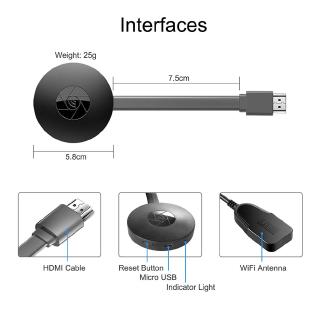Sell Dongle HDMI Mirascreen 1080P Wireless Wifi TV Stick Miracast Adapter DLNA Youtube Google Chromecast Airplay best price
3.9
38
ratings
56
sold
SGD 19.9
| Ships from | Mainland China |
|---|---|
| Color | Black |
Product Description
Description:
1.【High-Definition Image】This Wireless Display Dongle’s HDMI Port Supports 1080P Video Output And High-Quality Sound Output. You Can connect Smartphone, Notebook Mac Or iPad To TV, Projector Or Monitor And Whatever You See On Your Mobile Devices Will Be Mirrored Onto The Bigger Screen, Which Is Easier To Watch And Is Suitable For Sharing.
2.【Stable Signal-Wifi Display Dongle】Screen Mirroring Adapter For TV. External Antenna 10m Wifi Signal Will Provide More Stable Wireless Than Other Devices. Adapter for Streaming Video, Web Surfing, Photo Viewer, Live Camera Sharing, Media Player. Almost No delay! Your Llife Will Be Easy.
3.【Easy To Operate】No Application Or Software Driver Is required. Only By 3 Steps Can You Easily Enjoy Music, Video, Photo, Office File And Website On Large Screen: Plug->Connect->Mirror. Plug It Into TV’s HDMI Interface And Use 5V/500mA Power Supply, Then Connect The Device By Miracast, Airplay Or DLNA Mode With Instructions, Finally Mirror The Media On The Big Screen.
Please Notes:
1. Due To The Difference Between Different Monitors, The Picture May Not Reflect The Actual Color Of The Item. We Guarantee The Style Is The Same As Shown In The Pictures.
2. Due To The Manual Measurement And Different Measurement Methods, Please Allow 1-3 cm Deviation. Thanks For Your Understanding!
#Mirascreen #G2 #Receiver #Wirelessdisplay #Connection #Dongle #HDMI #DLNA #Wireless
Product Specifications
| Safety Mark | 1 |
|---|